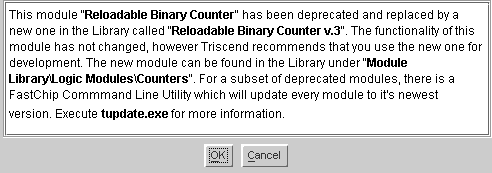|
I Clicked a Module and Saw a Occasionally, Triscend improves the functionality of a soft IP module or corrects known flaws. However, Triscend is a strong believer in the old adage, “If it ain’t broke, don’t fix it.” Consequently, the FastChip module library is designed so that a new revision of a soft IP module does not automatically replace an older revision of the same module already used in your application. The newer module, though probably superior, may operate slightly differently and break a working design. If you open an older FastChip project and click on a module, you may see a warning message, similar to the one shown below.
This message indicates that the module you clicked was revised. If you wish to continue using the same revision, click OK and no further action is required. However, if you wish to use the latest revision, either delete the FastChip module from your project and select the new module from the library or use the tupdate.exe command. The tupdate.exe command updates every module to its newest revision.
© 2001 by Triscend Corporation. All rights reserved. |